How to activate Avast Premium Security (Multi-Device) : Avast Premium Security is a subscription bundle that can offer you protection for up to 10 devices at a time. In this tutorial, we will show you how to activate Avast Premium Security on multiple devices.
Based on your preferred activation method, we have selected two possible ways of getting your Avast Premium Security activated across your devices.
Using Activation code to activate Avast Premium Security
When you purchase an order for Avast Premium Security from the official website of Avast, you will receive an activation code in your order confirmation email.
To activate Avast Premium Security on your device, follow the steps below:
Activating on Windows PC
- Open your web browser on your Windows PC.
- Go to this link to download the latest version of Avast Premium Security for Windows: https://www.avast.com/en-in/download-thank-you.php?product=PRW-ONLINE
- Once downloaded, install the program on your computer.
- Open Avast Premium Security. Then, visit the Menu -> Enter Activation code.
- Enter your provided activation code including the hyphens and then press
- Click Your product will be activated.
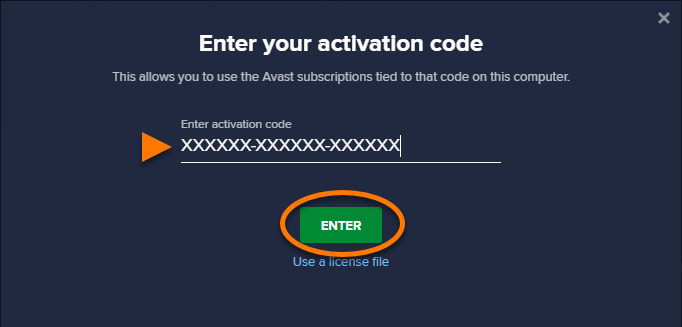
Activating on Mac
- Open your web browser on your Mac.
- Go to this link to download the latest version of Avast Premium Security for Mac: https://www.avast.com/en-in/download-thank-you.php?product=PRW-ONLINE
- Install the app once it is downloaded.
- Open Avast Security, and then go to Menu-> Activate Paid features.
- Enter your activation code along with the hyphens to successfully activate Avast Security on Mac.
Activating on Android
- Visit the Google Play store and type in Avast Mobile Security.
- Tap the Install button to download and install Avast Mobile Security on your Android device.
- Open Avast Mobile Security and tap Scan Now. After that, Allow to permit Avast Mobile Security and give it access to your device.
- After completion of the scan, select Get complete protection.
- Tap Options (three dots) in the top-right corner of the screen and choose Already purchased?
- Choose Redeem an activation code.
- Enter the activation code with the hyphens into the text box, and then tap Use this code.
Avast Mobile Security Premium will now be successfully activated on your Android device.
Activating on iPhone/iPad
- Visit the App Store. Download and install the latest version of Avast Mobile Security.
- Now, open Avast Mobile Security, but then tap Not now, then Allow to grant access permissions to Avast Mobile Security.
- Tap Upgrade which is located in the top-right corner of the screen.
- Select Already purchased?
- Choose Enter Avast subscription code.
- In the new window, enter your activation code including the hyphens and then tap
- Tap OK once again to complete the activation process.
Avast Mobile Security Premium is now successfully activated on your iPhone/iPad.