How to find the activation code for a Kaspersky program
Note: After purchasing your Kaspersky software, if you did not receive an email with the activation code for your Kaspersky application, contact the store where you made the purchase for receiving the activation code from here: https://support.kaspersky.com/15405#block1
You may need an activation code for your Kaspersky application not just to install the program on your computer, but also to install the application on other devices as well, or to resolve any issue if a license problem occurs. To find your activation code, we have made this tutorial that will guide you on how to find the activation code for a Kaspersky program. Please follow the steps below to do the same.
Depending on the medium from where you had purchased your Kaspersky software, the location of finding the activation key will vary.
Given below are the locations where you can find your activation code for a Kaspersky program:
- If you purchased the Kaspersky program from an online store, the activation code or key will be sent to you through email to your registered email address.
- If you purchased a hard copy, like a CD or DVD, you will find the Kaspersky activation code in the Quick Start
- If you purchased a license renewal card or a retail card, you will find the Kaspersky activation code on the back of the card.
To keep a backup of your activation code and avoid losing it in future, connect the device where the Kaspersky application is installed to your My Kaspersky account. View this article for more instructions: https://support.kaspersky.com/13886
You will find information about your licenses in the Licenses tab of your account.
How to recover an activation key if you have lost it
In case you have lost your activation key, Kaspersky offers you methods to recover your activation key or code through multiple means. Here, we will show you how to recover an activation key of your Kaspersky software if you have lost it.
What if you do not have a Kaspersky account?
If you do not have a Kaspersky account but have a device with Kaspersky software activated on it, connect the application to My Kaspersky and then follow the steps below.
If you do not have an activated product on your computer or you do not want to connect to My Kaspersky, follow this guide: https://support.kaspersky.com/15405
Then, follow the steps below to recover your activation code for your Kaspersky software.
How to send the activation code to your registered email
If you have connected your application to My Kaspersky on your account, you can easily get the activation code to your registered email address. To send the activation code to your email:
- Sign in to your Kaspersky account.
- Click on your email and click Account Settings.
- Visit the Activation Codes You can also change your primary email address to which the codes will be sent. Then, click Send.
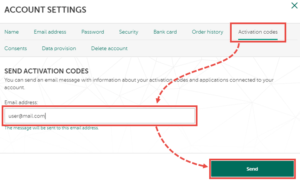
You will receive an email with the activation codes, the list of devices where the application is installed and the names of the applications.
How to view the activation code in My Kaspersky
- Connect your application to My Kaspersky. View this documentation for more information: https://support.kaspersky.com/13886
- Sign in to My Kaspersky.
- Visit the Licenses section and click next to the Activation Code
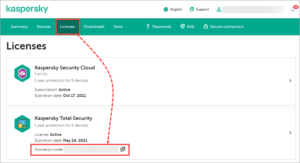
From this page, you will find your 20-digit activation code.
Frequently Asked Questions (FAQs)
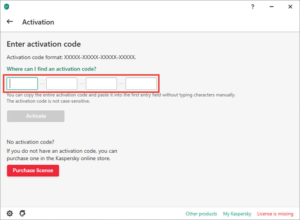
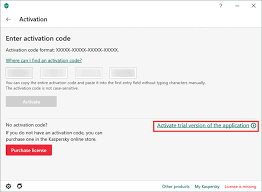
- Can I try a free activation code for Kaspersky software?You can try a free activation code. For more details, click here: https://support.kaspersky.com/12417
A trial license cannot be used for the following cases:
You have already redeemed a trial activation code.
b. The trial license is already in use.
c. You have already activated your commercial license for the product. - Where can I buy the activation code?
To buy an activation code, click here: https://support.kaspersky.com/13946 - Where do I apply the activation code?
Open the Kaspersky application. Go to the Activation window and enter the activation code or key in the dedicated area of the activation code. - What is a license key?
A license key is a 32-character long key that is used to retrieve a lost activation code. It should appear in the format ХХХХХXXX-ХХХХ-ХХХХ-ХХХХ-XXXXXXXXXXXX. - What happens when the license expires?
When your license expires, the antivirus databases will no longer be updated and there will be some limitations in the components of the antivirus program.
If you attempt at installing the databases from any external sources, the application will stop working in its entirety.
The license cannot be renewed with a trial license.