How to troubleshoot Office 365 installation problem: Microsoft Office 365 is a wonderful and sophisticated Office app. However, due to the complexity of its data and resources, and so interconnections, and dependence on other apps and online services, it may happen that at one point or the other, your Office 365 suite will face some issues. There are many common issues associated with Office 365 installation that we have already discussed in our other tutorials and how-to’s, and there are some rare and uncommon problems that may seem difficult to analyze and fix. Fortunately, Office 365 provides a dedicated self-repair tool to fix problems in Office 365 installation. By running this tool from your Windows, you can easily fix Office 365 problems in a short period. The process is fully automatic and fast.
Troubleshoot Office 365 installation issues:
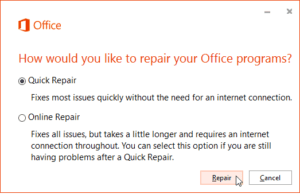
The procedure below will guide you on how to repair your Office 365 installation in simple steps:
- Look for the Windows search bar on the bottom of the screen and type Programs and Features.
- From the list of programs and apps, select Microsoft Office 365.
- Now click Change/Repair on the command bar above the list of programs and apps.
- The Office 365 repair tool will launch. Please wait while it starts up.
- You will be presented will two repairing options:
- Quick repair- If you are limited on time and have a poor internet connection, use this option.
- Online repair- If you cannot fix the problems in Office 365 installation with a Quick repair, try the Online repair option. This will make use of your internet connection.
- Now run the Repair tool by clicking on
- Wait while the repairing process runs and completes. While the repair process progresses, you will see that the individual icons of the apps will start to display their colors one by one.
- Once the repair completes, restart your computer, and launch your Office 365 program to find out if the problem has been resolved.
Use Microsoft Support and Recovery Assistant (SaRA)
Microsoft is very much aware of the common problems that are associated with Microsoft Office 365. Therefore, they have launched their own repair and recovery tool which is exhaustive and covers a wide range of solutions for problems that are associated with Office 365. The Microsoft Support and Recovery Assistant, or shortly named as SaRA, can be downloaded from Microsoft’s official website using this link: https://www.microsoft.com/en-us/download/100607.
SaRA is capable of running multiple, streamlined tests and diagnostic tools of its own to find out and troubleshoot a problem. Additionally, SaRA can also provide you with hints and tips on how to improve your current Office 365 installation, and advise users how to fix a problem with proper step-by-step guidelines if SaRA fails to fix it.
To fix problems in Office 365 installation, download SaRA from https://www.microsoft.com/en-us/download/100607. Run the program and follow the on-screen instructions to repair and fix your Office 365 problems.