How to cancel auto-renewal of McAfee subscription : Auto-renewals allows you to automatically renew your McAfee subscription after its expiry date is over. If you want to cancel automatic renewal and switch to manual renewal, then this is the article for you. Here, we will show you how to cancel the auto-renewal of the McAfee subscription and switch to the manual renewal process.
Although it is safe to turn off auto-renewal, McAfee strongly recommends that you keep auto-renewals turned on so that you never stay unprotected or miss out on the automatic updates and upgrades from McAfee.
Follow the steps below to cancel the auto-renewal of the McAfee subscription :
Note: If you turn off the auto-renewal of your McAfee subscription, you will still receive an email regarding when your subscription is about to expire, before the expiry of your subscription.
The steps to cancel auto-renewal are as below:
- Open your web browser and go to http://home.mcafee.com/
- Click on My Account and then click on Log In.
- Use your registered email address and password to log in to your McAfee account.
- Hover the mouse cursor over to My Account.
- Select Auto-Renewal Settings.
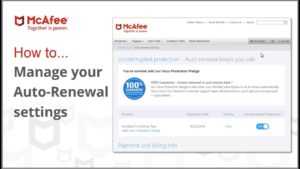
- Go through the Uninterrupted Protection This screen displays whether auto-renewals are turned on or off for your services or product subscriptions.
- If you have multiple subscriptions, then you can check their subscription status on this page. Go through the status.
- To turn off auto-renewal for a particular product subscription:
- Click on the toggle next to that particular product to turn it from On to Off.
- If you have accidentally turned off a subscription, you can click the toggle again to turn it on.
- Now review the available options. If you want to turn off the subscriptions, click on Turn Off. This screen will only appear to certain users based on their location of operation.
- To confirm the choice of your selection, click Yes, turn it off.
- Auto-renewal services should be now turned off for your product or products. You will not be automatically charged for these products once their subscription period ends, but you will receive an email reminding you that your subscription is about to expire.
- You may turn on the auto-renewal services if you change your mind later. This can be done from the same page as above.
Watch this video for more Information :
Related guides :